West Bengal HS PPR PPS Result 2024 – Check online @ www.wbchseppsppr.org WBCHSE Review & Scrutiny: After the publication of West Bengal Higher Secondary Results 2024, willing candidates can apply for Post Publication Review (PPR) and Post Publication scrutiny (PPS) online. Application has to be done through the WBCHSE council website. Candidates can apply for PPR or PPS for maximum two subjects. Application must be made within 25 days of publication of WB HS PPR PPS Result 2024-25. If a candidate thinks that he/she has not get the desired marks in any subject than they can opt for PPR or PPS. To know all the other details regarding PPS and PPR application process read the article below.
WBCHSE HS PPR PPS Result 2024- Click Here
পশ্চিমবঙ্গের উচ্চ মাধ্যমিক পরীক্ষার রিভিউ এবং স্ক্রুটিনি রেজাল্ট প্রকাশিত খুব তাড়াতাড়ি প্রকাশিত হবে.
Check Official Notice:
WBCHSE PPR PPS Result 2024
| Main Board Name | West Bengal Board of Secondary Education (WBBSE) |
| Class | 10th Class and 12th Class |
| Date of Final Exams | April 2024 |
| Session | 2024-25 |
| Category | Review Result |
| Last Date to Apply | Closed |
| Official Site | www.wbchse.nic.in |
| Result Publishing Mode | Online |
| HS Review Result Publishing Date | 20 March 2024 |
| Category | Result |
| Result Link | Click Here | Alternate Link |
পশ্চিমবঙ্গের উচ্চ মাধ্যমিক পরীক্ষার রিভিউ ফলাফল প্রকাশিত করা হলো তোমরা যারা এখন পর্যন্ত রিভিউ ফলাফল চেক করতে পারোনি তাদের জন্য আমরা এখানে সরাসরি লিঙ্গের ব্যবস্থা করে দিয়েছি। এই লিঙ্কের মাধ্যমে তোমরা সরাসরি পৌঁছে যেতে পারবে অফিসিয়াল ওয়েবসাইটে।
Also Check WBJEE Cut Off Marks 2024.
WB HS Review Result 2024 West Bengal PPR PPS Result
PPS stands for Post Publication Scrutiny. In PPS the marks of the answer sheet is re-calculated. And in PPR that is Post Publication Review, the answer sheet is re-examined by the teacher. Important Information about WB HS PPR PPS Result 2024 –
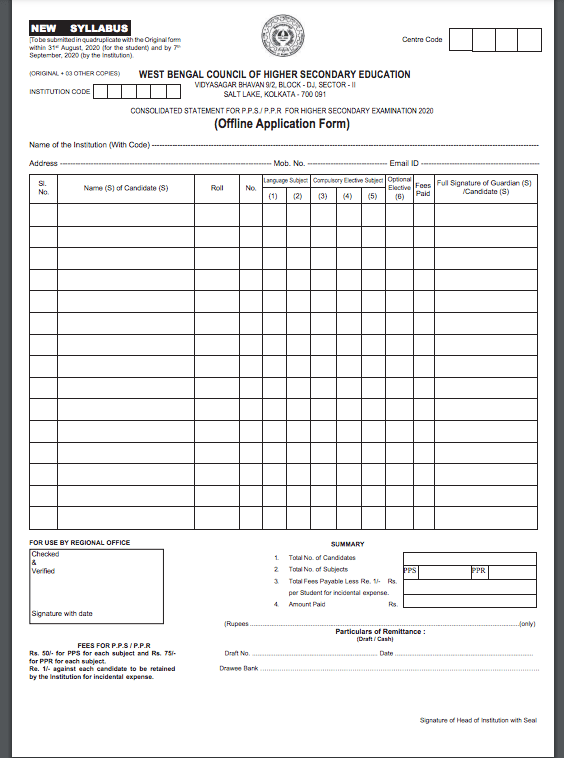
- PPR application fee is Rs 100/- for one paper and PPS application fee is Rs 60/- for one paper. Review or scrutiny can be done on theory marks only. Application process is online.
- As soon as the WB HS Review and Scrutiny online Application Date and WB HS PPR PPS Result dates Releases it will be updated here.
West Bengal HS Review Application Form Fill up Process
For the sake of students step by step online application process of west Bengal Higher Secondary Education Scrutiny and Review is mentioned below –
- First go to the official application portal of WBCHSE
- Then click on the link “Apply for PPS or PPR Online” as per candidate’s choice. After that candidates need to put a valid mobile number and email id and click on the Add Candidate Button to review or scrutiny their WBCHSE HS PPR PPS Result.
- After entering Email Id and Mobile Number candidates need to enter their HS Roll Number and HS Mark Sheet Number. Next click on the ‘ADD’ button. Authority requires this information to search candidate’s WBCHSE HS Result.
- In this step candidates need to choose their subject which they want to apply. Candidate’s details will be displayed on the screen including their subjects. Now candidates need to choose the subject and choose PPS or PPR. After the selection of subject click on the ADD button it will automatically save the details.
- After successfully done the previous steps candidates now have to pay the application fees. Application fee amount is mentioned above. Payment of Application fee can be done through online (NEFT) or can be done in offline mode through Axis Bank Challan.
- After submitting the application form candidates will receive a confirmation message on their mobile number and email id. Candidates can also download the Payment Acknowledgement copy for further use.
- To see the application status candidates need to visit the official website and enter their Roll Number and click on the Review Status. Candidate’s application status will be displayed on the screen.
1. PPS/PPR Online Application Process.
Click on “APPLY FOR PPS/PPR” tab in the homepage.
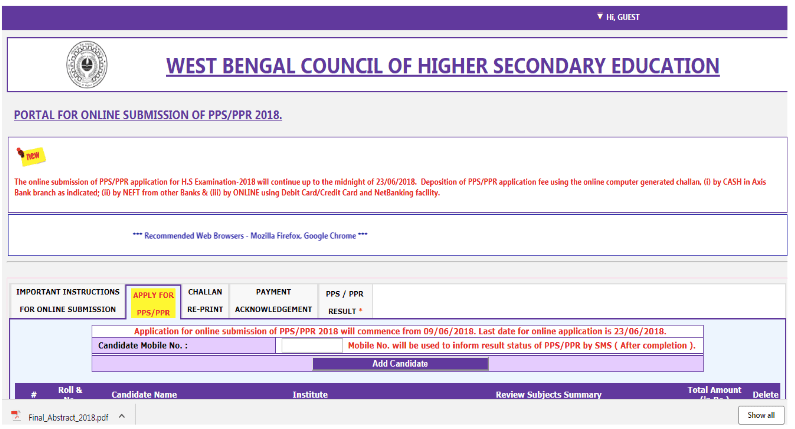
মোবাইল নম্বর দেওয়া বাধ্যতামূলক। এই মোবাইল নম্বরের মাধ্যমে আপনারা জানতে পারবেন পি পি এস পি পি আর এর ফলাফল কবে প্রকাশিত করা হবে।Click on the button “Add Candidate”, a pop up window will appear to submit candidate wise information as shown below.
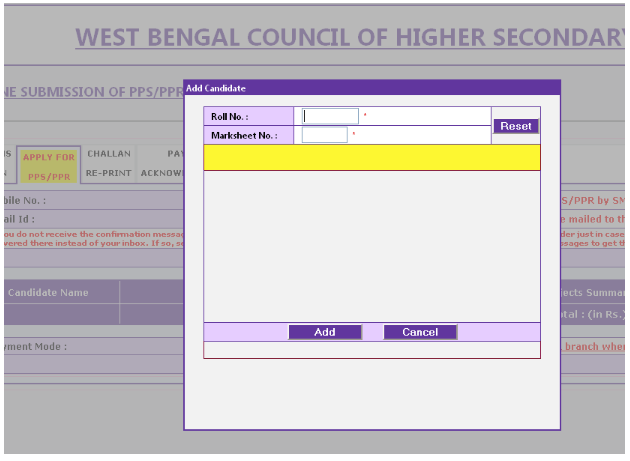
কোনো রকম স্পেস ছাড়া আপনার রোল (6 digits) + No. (4 digits) প্রদান করুন এর সঙ্গে আপনার মার্কশিট নাম্বার দিতে হবে। is correct then candidate details along with his / her exam subjects will be displayed as shown below. Marksheet No. is the number surrounded with a red box situated on the top portion of your marksheet as shown below.
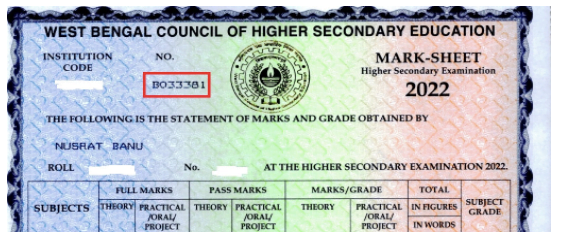
Alongside each subject a combo box will display option for choosing PPS or PPR according to candidate’s eligibility as per Council’s PPS/PPR 2024 Regulation given above. Select as per your requirement and click on the “Add” button.
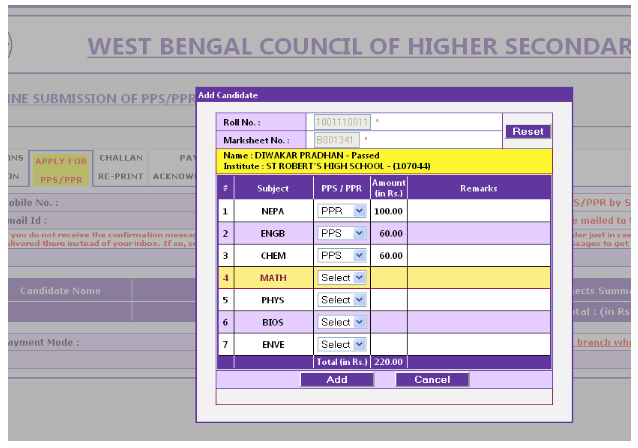
“অ্যাড” বোতামে ক্লিক করলে নিচে দেখানো হিসাবে একটি সতর্কতা উপস্থিত হবে এবং জিজ্ঞাসা করবে, “আপনি কি জমা দেওয়ার বিষয়ে নিশ্চিত?” আপনি নিশ্চিত হলে “ঠিক আছে” বোতামে ক্লিক করুন, অন্যথায় “বাতিল করুন” বোতামে ক্লিক করুন।
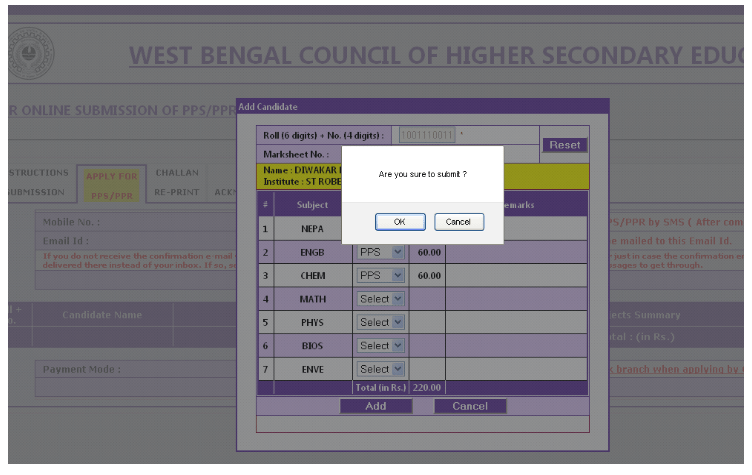
On clicking the “OK” button, a row will appear in the main window with details of the candidate just added. If an institution is submitting on behalf of candidates they can enter data for next candidate by clicking on “Add Candidate” button up to a maximum of 10 candidates in one go. যদি একজন প্রার্থী নিজের জন্য প্রবেশ করেন তবে তাকে নিম্নোক্তভাবে এগিয়ে যেতে হবে:
Now select your Payment Mode i.e. ONLINE as shown below. You will get an alert
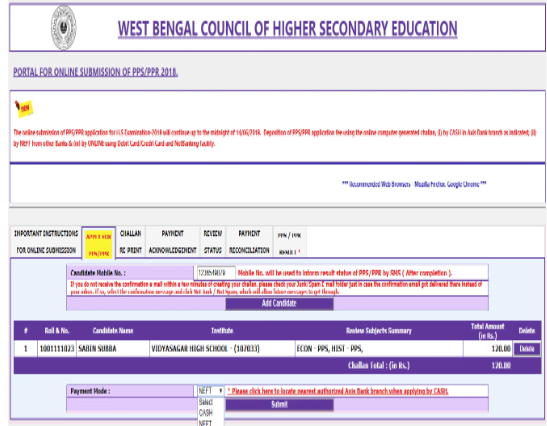
যদি চান তাহলে চালান কেটে পড়ে অর্থ প্রদান করতে পারেন এজন্য আপনাকে সেই উইন্ডোটি খুলে রাখতে হবে।এরপর আপনি যখন অনলাইনের মাধ্যমে অর্থ প্রদান করবেন তখন আপনার রোল নাম্বার মাসিক নাম্বার প্রদান করতে হবে। Choose the challan from the dropdown list in the image below and click on Pay Online button
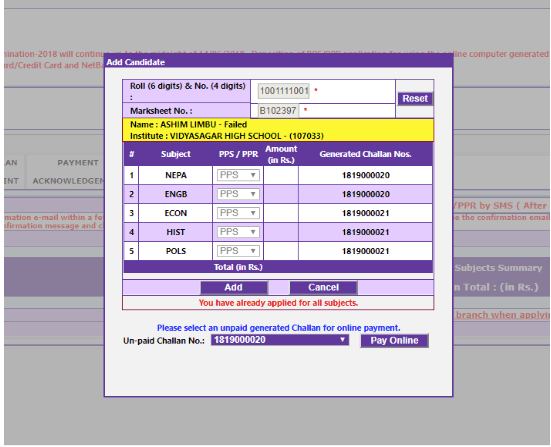
এরপর আপনাকে সাবমিশন অপশনে ক্লিক করতে হবে। আপনি আপনার সমস্ত শর্ত পূরণ করেছেন কিনা এরজন্য আপনাকেই ওকে অপশনে ক্লিক করতে হবে। আপনি যদি জমা দেওয়ার ব্যাপারে নিশ্চিত থেকে থাকেন তাহলে আপনাকে অবশ্যই ওকে অপশনে ক্লিক করতে হবে অন্যথায় বাতিল করে দিতে পারেন।
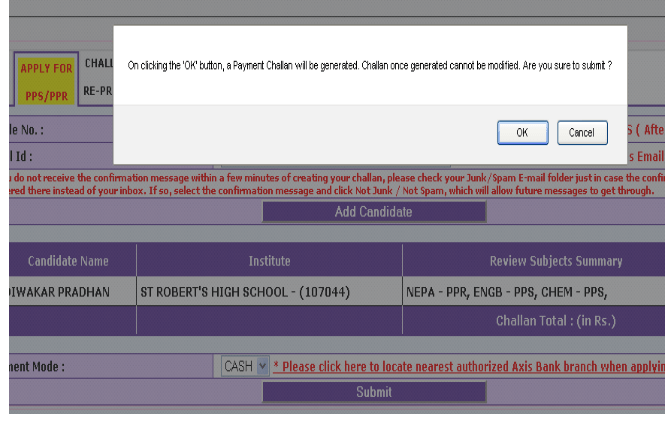
Clicking OK option will generate a payment invoice. Be sure to keep a copy for future reference. Click on the “Download Challan” button to download the PDF version of the Challan.
Click on the “Back” button to go back to the Home page to submit information for more candidates if required.
You can also Re-print an unpaid Challan by entering the Challan No. under ‘CHALLAN RE-PRINT Tab’ in the Home page.
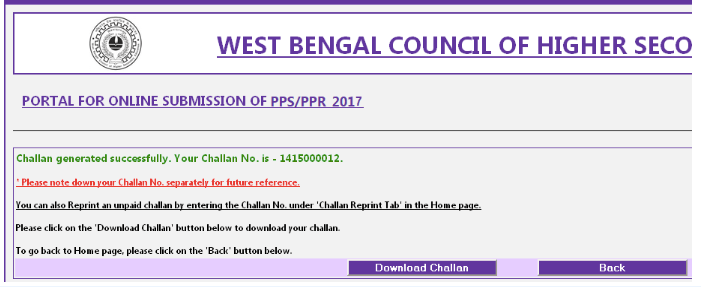
2. Payment Acknowledgement Process.
Click on “PAYMENT ACKNOWLEDGEMENT” tab in the homepage.
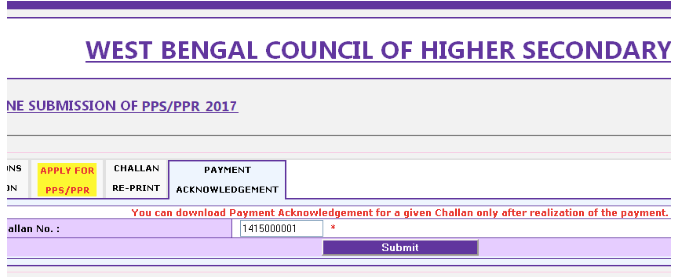
Challan No. ( Mandatory ): Enter Challan No and click on “Submit” button. Now click on the “Download Challan Details” button to download the PDF version of the Challan Details.
You can download Payment Acknowledgement for a given Challan only after realization of the payment.
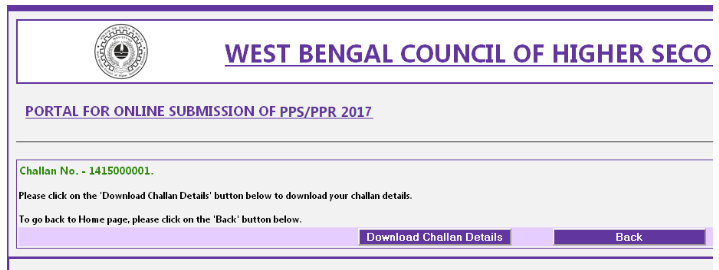
Important Links of WB HS PPR PPS Result 2024
| Salient Features of HS Examination Results (New Syllabus) – 2011 & 2010: A Comparative Study | Click Here |
| Salient Features of HS Examination Results (Old Syllabus – General Stream) – 2011 & 2010: A Comparative Study | Click here |
| Salient Features of HS Examination Results (Old Syllabus – Vocational Stream) – 2011 & 2010: A Comparative Study | Click Here |
| Salient Features of HS Examination Results (Old Syllabus – External) – 2011 & 2010: A Comparative Study | Click Here |
| Gender & Caste wise Examination Results – 2011 (Two Languages + Top Three Elective Subjects)- | Click Here |
How to Check WB HS PPR PPS Result 2024
After the WB HS PPR PPS Result is published, candidates can check the result online.
| Step 1 | Go to the official website. |
| Step 2 | Click on the PPS/PPR result option, |
| Step 3 | Enter roll number and mark sheet number and the PPS/PPR result will be displayed on the screen. |
For more information on WB HS PPR PPS Exam Result, keep visiting www.jobsandhan.com.
If your marks is changed then you need to go to your school to collect your new mark sheet within two weeks of the publication of WB HS PPR PPS Result.
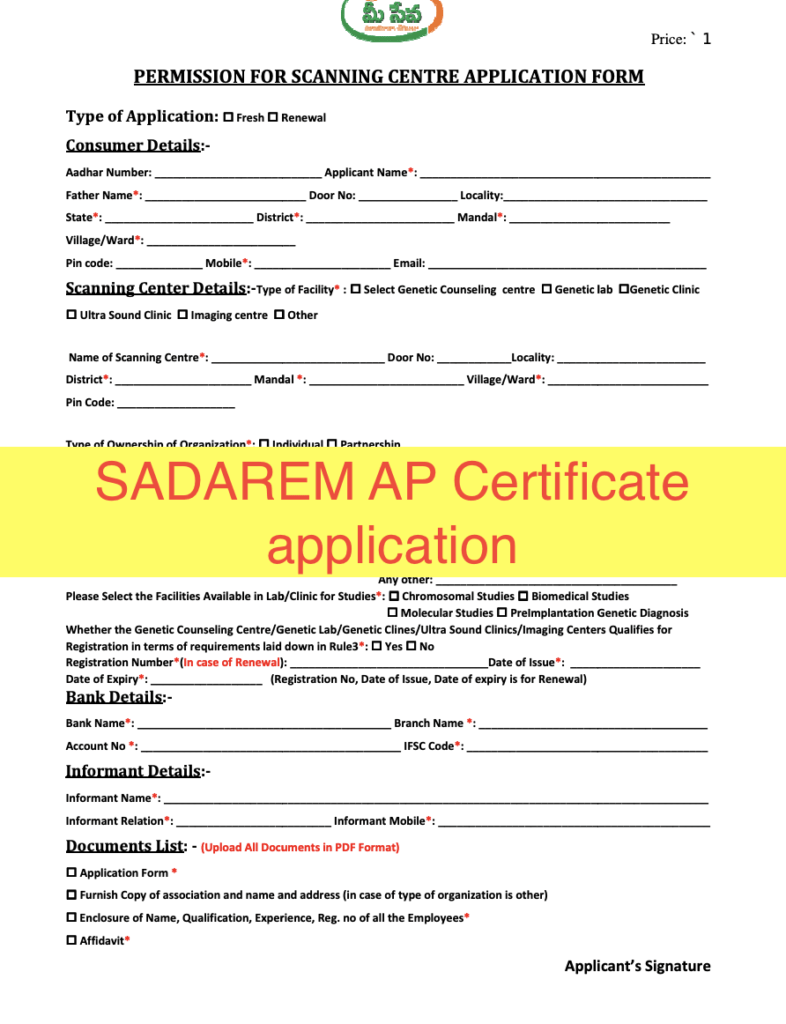
FAQs on www.wbchse.nic.in Result
The West Bengal Council of Higher Secondary Education (WBCHSE) is expected to announce the HS PPR PPS results in the coming weeks. Students are advised to regularly check the official website for updates.
Students can check their WBCHSE HS PPR PPS result online by visiting the official website of WBCHSE and navigating to the results section. They will need to enter their roll number and other required details to access their result.
To apply for re-evaluation of the WBCHSE HS PPR PPS result, students need to fill out the re-evaluation form available on the official website within the specified timeframe. They will also need to pay the required fee as per the guidelines provided.
The exact time taken to process the re-evaluation of WBCHSE HS PPR PPS result may vary. However, the board generally aims to complete the re-evaluation process within a specified time frame. Students are advised to regularly check the official website for updates on the re-evaluation results.
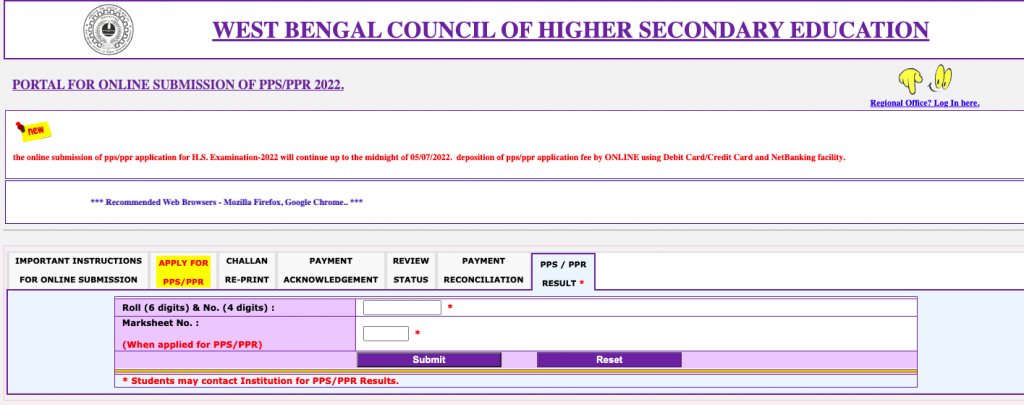
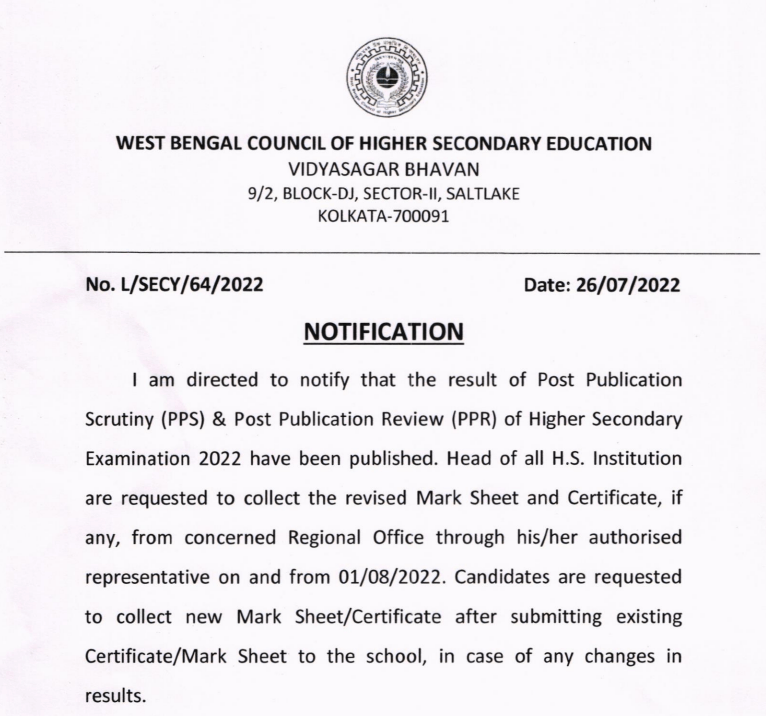

Leave a Reply