MP SIS Registration Online 2024 mponline.gov.in – Check Madhya Pradesh SIS Login Portal Link for various universities like Jiwaji University, RDVV, DAVV College, CUC, MP Bhoj University, MCBU, APSU Rewa, BU Bhopal University, Vikram University, MCU, RGPV. Find MPonline.gov.in Login Portal for SIS Registration – Reset your forgotten MP Students Information System (SIS) login ID & Password. Get the university wise MP SIS Login Link. Last Date of MP SIS Login & Online MP SIS Registration 2024 for 1st, 2nd & 3rd Year UG Students is 21st August 2024.
Madhya Pradesh SIS Online Portal – Registration & Login Link {All University}
Latest Update on 13th April 2024: SIS Registration 2024 & Login Link has been published by www.mponline.gov.in portal for various Universities in Madhya Pradesh. We have provided below the links below and dates have also been updated.
| University Name | Portal Name | SIS Link |
| Jiwaji University | jiwaji.mponline.gov.in | Click Here (Active) |
| MP Bhoj University | mpbou.mponline.gov.in | Click Here |
| BU Bhopal University | bubhopal.mponline.gov.in | Click Here |
| RDVV | rdvv.mponline.gov.in | Click Here |
| APSU Rewa | apsu.mponline.gov.in | Click Here |
| DAVV | davv.mponline.gov.in | Click Here (Active) |
| MCU Bhopal | mcrpv.mponline.gov.in | Click Here |
| Chhindwara University SIS | cuc.mponline.gov.in | Click Here |
| MCBU | mcbu.mponline.gov.in | Click Here |
| Vikram University | vikram.mponline.gov.in | Click Here |
| RGPV | www.rgpv.ac.in | Click Here |
About Madhya Pradesh Students Information System (SIS)
| Name of State | Madhya Pradesh |
| About the Portal | Students Information System (SIS) |
| Location of Universities | Madhya Pradesh |
| Mode of Registration | Online |
| Official Website | www.mponline.gov.in |
| Targeted to | Enrolled Students in Universities |
| Helpline Number | 0755 6720210 |
Students Information Systems is an online portal made for the Enrolled Students of various Universities for UG, PG Registration, Login etc. The students who are studying in various university under different Honours / General Curriculum, must register through the Students Information System (SIS). After they make the MP SIS Registration successful, each student will get their User ID & Password for login with the portal. Thereafter, Online Open Book Exams or Study Materials & Examination Information will be distributed through the MP SIS portal online.
How to make mponline.gov.in SIS Registration Online?
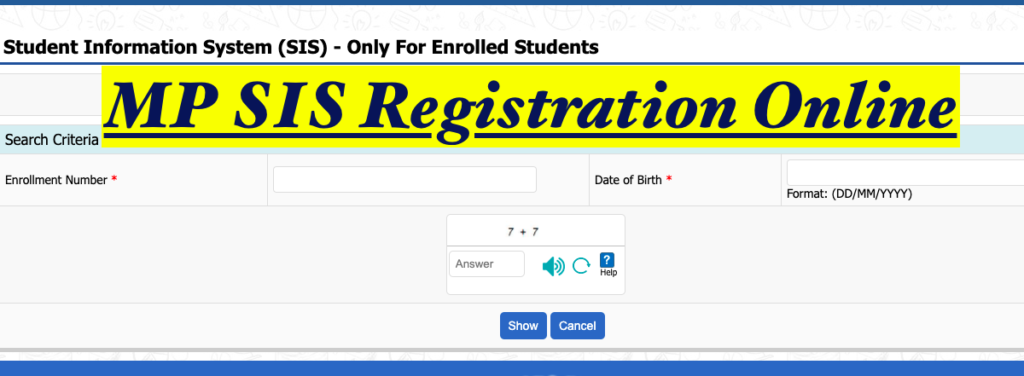
- Go to the relevant portal of the MP Online Students Information System (SIS) Registration on the table given above at mponline.gov.in website.
- After that, you need to click on the specific link for which you want to make registration or login.
- Then, enter your enrolment number and date of birth.
- Thereafter, click on the “submit” button.
- Now, you will be logged in to the MP Online SIS Portal.
- You can change your password & recover you SIS Login ID through dashboard.
Information Required during SIS Registration
The information that will be required during the Students Information Systems Registration are –
- Enrolment Number,
- Date of Birth,
- Mobile Number,
- Email ID,
- Username to be chosen,
- Password,
- Father’s Name,
- Mother’s Name,
- Name of College,
- University Name,
- Students Own Name.
Do not enter false information in the portal because you may find it difficult to edit it later. Also, after entering your information, verify the entered data.
Benefits of MPOnline SIS
Students can access the following information through SIS –
- Database Management ,
- Register Management,
- Enrollment of students,
- Examination Process,
- Management of Account or Profile,
- Collection of Fee.
What is the Process to change forgotten Password of MP SIS?
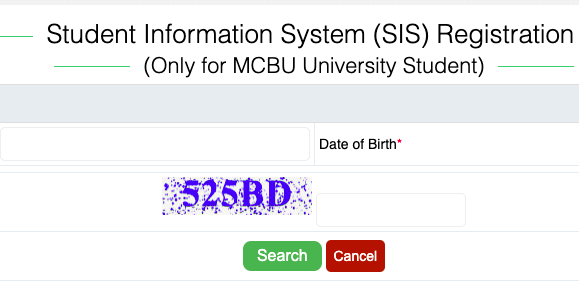
- Visit the official website www.mponline.gov.in.
- Select “Change Password” option.
- Enter your name & enrollment number.
- Now, choose your new password.
- Click on Submit.
How to Login at the MP SIS Portal?
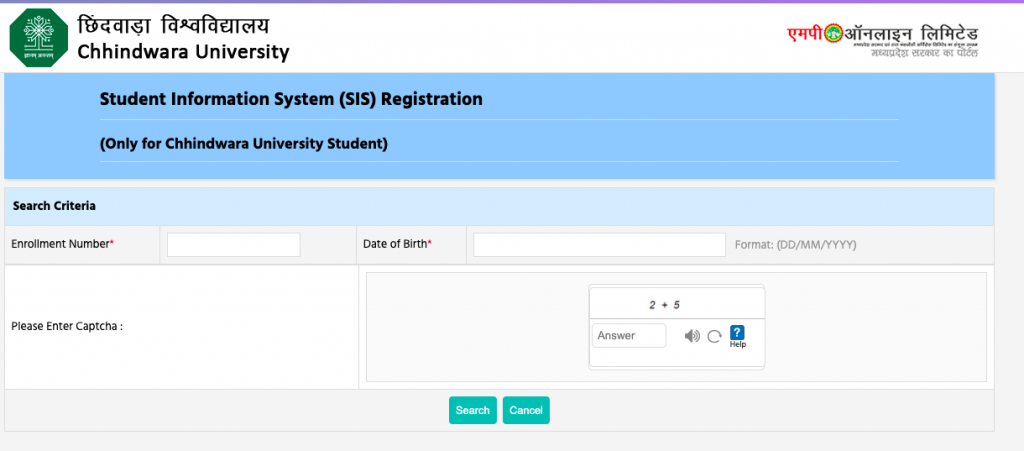
Step 1: At first, you need to go to the relevant official website of the University.
Step 2: Then, move to the “SIS Login” Link.
Step 3: Now, enter your enrollment number and Date of Birth.
Step 4: Enter the captcha code.
Step 5: Now, click on the “Search” button.
Step 6: Your MP SIS login dashboard will be shown in front of you.
Process for Paying Fees on MP SIS Portal by Students
Fees can be paid by students by entering their Enrolment number or admission application number. Thereby, search with your entered details. Now, you can pay the required semester fee or admission fee with your debit card / credit card / net-banking or offline challan.
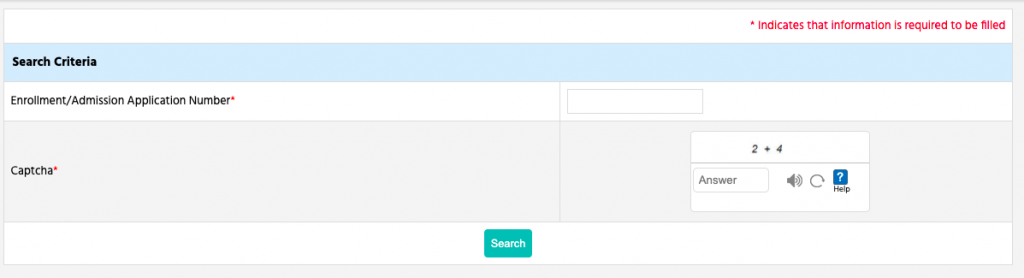
FAQs
SIS is abbreviation of Students Information System.
Madhya Pradesh SIS is a portal or website where students can access various study materials, exam form, admit card, question paper etc.
Students studying in any college affiliated under a particular university, can access the SIS portal of that university.
The portal is available on the main website www.mponline.gov.in for various universities.
For more information related to the MP Online SIS Login Portal Link, keep visiting www.jobsandhan.com as well as the university website.
If you have any problem or queries regarding MP Online SIS Registration, contact us through the comments section.
