MCBU SIS Registration 2024 – Student Information System Login at mcbu.mponline.gov.in: Maharaja Chhatrasal Bundelkhand University, Chhattarpur (MCBU) SIS registration for 2024 UG, PG Courses are available now. The link for MCBU SIS Login 2024 is active at the official website which is www.mcbu.mponline.gov.in. Last Date of SIS Application Form Correction will be notified by the officials soon.
Check Here – MP SIS Registration 2024.
About Bundelkhand University (MCBU) Students Information System
Student information System or SIS is a portal opened for the Students who are pursuing various UG & PG Courses under the Maharaja Chhatrasal Bundelkhand University. The University has opened the portal in order to register students online for online exam. One has to fill up online application form on the MCBU MPOnline Portal for Registration. After successful registration, they must login with the User Name & Password and Pay the application fee.
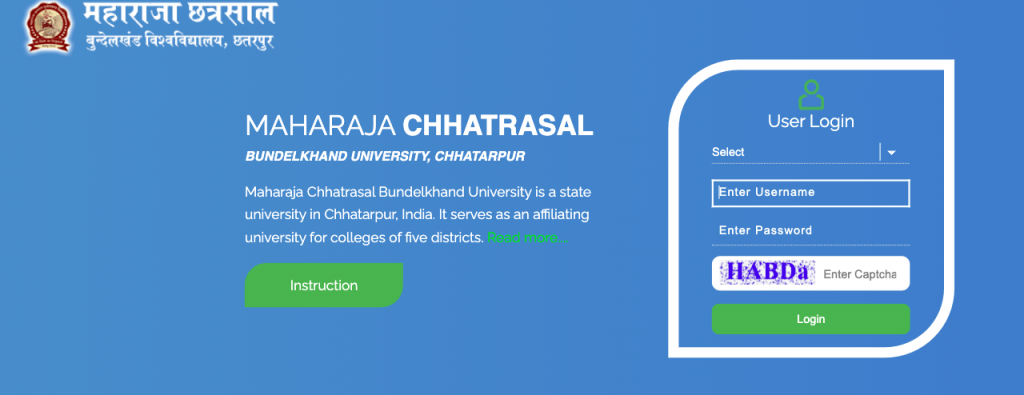
| Name of University | Maharaja Chhatrasal Bundelkhand University |
| Location | Chhattarpur, Madhya Pradesh |
| MCBU SIS Portal Name | mcbu.mponline.gov.in |
| Application Form fill up starting date | Notified on Official Portal |
| Last Date of applying online | Notified on Official Portal |
| Mode of SIS Registration | Online |
Features of MCBU Online SIS portal
Through Student Information System Online Portal, students can have the following benefits –
- Fill up Online Exam Form,
- Correction of Student Details,
- View Results / Marksheet for Semester Exams,
- Pay Application Form Fee,
- Check Fee Payment Status,
- Change Login Password and many more.
How to make Online SIS Registration @ MCBU.mponline.gov.in?
To Register Online & fill up Application Form on mcbu.mponline.gov.in portal, follow the step by step method –
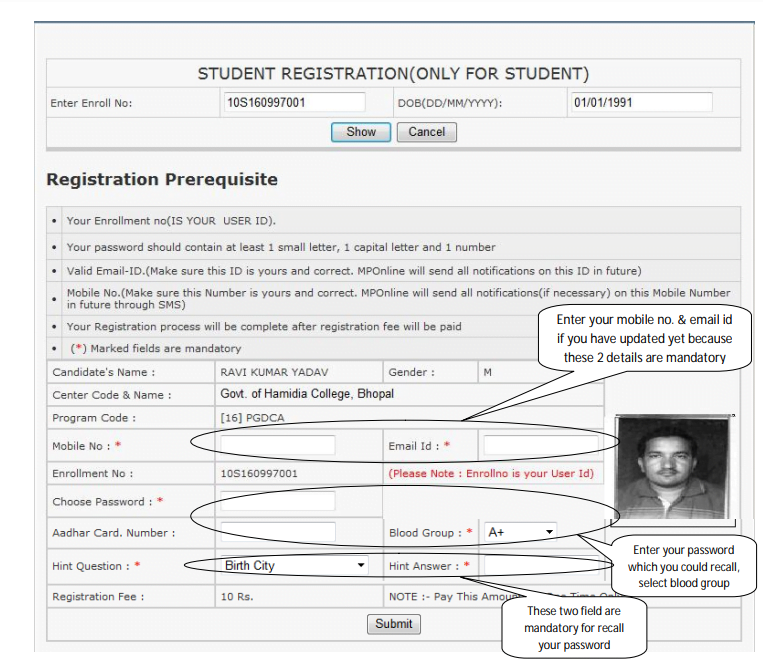
- Visit the online portal mcbu.mponline.gov.in.
- Click on “Student Information System” Registration Link.
- Enter your Enrolment Number and Date of Birth.
- After that, enter your Captcha Code.
- Now, click on the “Search” button.
- You will your Details there. If there is any need of correction, you should edit the form within the due dates.
- After verifying all the details, proceed by clicking on the “Submit” button.
Process for Reseting Forgotten Password for MCBU SIS Login
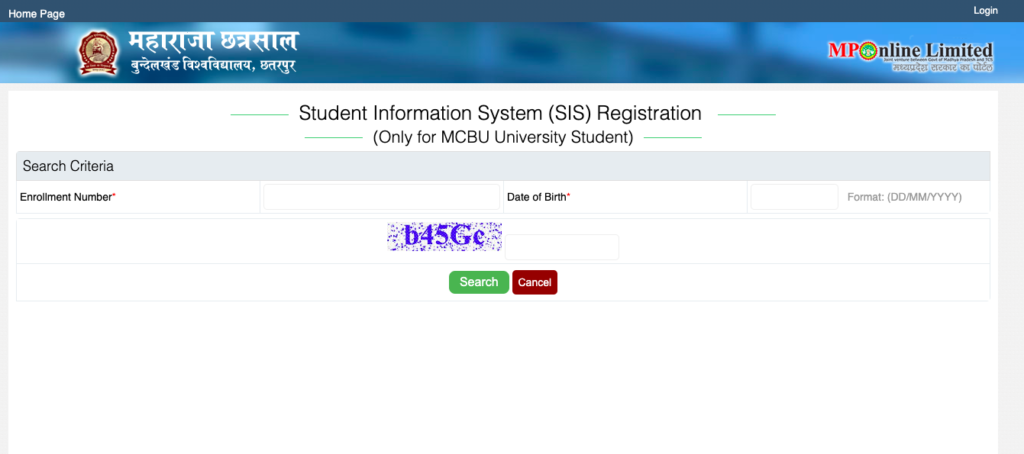
- Visit the MCBU SIS Portal first.
- Enter your Enrolment Number.
- Then Enter your Date of Birth.
- Put the Captcha Code.
- Thereafter, click on the Search button.
Then, MCBU SIS Registration Portal will be present in front of you along with Login Dashboard.
MCBU SIS Registration Links
| Student Information Application Form Correction | Click Here |
| Pay-Unpaid Application / View Receipt | Click Here |
| Application Fee Status Check | Click Here |
| SIS Registration Link (UG & PG) | Apply Now |
| Forgot Password for Student Information System | Click Here |
| SIS Login & Application Form fill up Process Manual | Download |
FAQs on MCBU SIS Registration
MP SIS stands for Madhya Pradesh Students Information System.
Students of MCBU or Maharaja Chhatrasal Bundelkhand University.
MCBU is located in Chhattarpur.
For more information, visit the official portal www.mcbu.mponline.gov.in. Also, check the MCBU Information at www.jobsandhan.com.
Thank You!
