MP DAVV SIS registration 2024 – Check Login Link, Forgot ID?: Madhya Pradesh Devi Ahilya University has declared the Students Information System (SIS) Login portal. On the official website which is https://davv.mponline.gov.in/portal/, the students can make DAVV SIS registration. The last date for DAVV SIS Login is 10 April 2024.
Check all MP SIS Registration Websites Link.
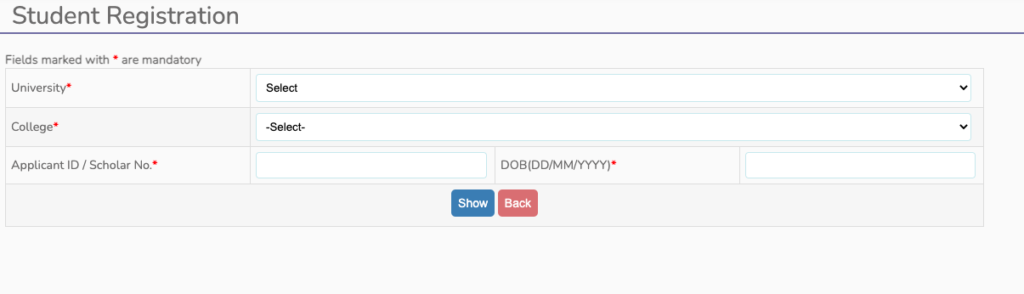
SIS Portal has been opened by Madhya Pradesh Devi Ahilya Vishwavidyalaya, Indore on mponline.gov.in. Enrolled Students must register through the official portal and login with their user name & password.
- Application for Degree/Diploma
- Application for Migration Certificate
- Application for Provisional Certificate
- Application for Duplicate Marksheet
- Pay Unpaid Application / Duplicate Receipt
- Application for Re-Totaling
- Application for View Answer Book
- Search Application for Retotaling/View Answer Book/Revaluation
- Application Form for Transcript
- Pay Unpaid Application / Duplicate Receipt
- Application Form for Wes Re-Verification
- Pay Unpaid Application / Duplicate Receipt
MP DAVV Students Information System Portal Registration 2024 davv.mponline.gov.in
The SIS registration is compulsory for the students of DAVV in order to appear in the UG 1st, 2nd or 3rd year Examination. Both the Annual & Half yearly examination students have to register through the DAVV SIS Portal. BA, B.COm, B.SC Final Year students should not delay much for registering. The link of the official website where students have to login is https://davv.mponline.gov.in/portal/services/DAVVDashboard/STUDENT_MGMT_SYS/Enrollment_Details.aspx.
Also Check – BU Bhopal SIS Registration 2024.
Data Required during SIS Registration:
If you have not Registered through the Students Information portal under the DAVV University, then you must know the basic data requirements before proceeding to the SIS portal. These information must be kept beforehand applying. The details that may be required are –
- Name,
- Date of Birth,
- Roll Number,
- Application no,
- Subject,
- College Name,
- Courses Enrolled,
- Curriculum.
You need to put the exact and accurate information while filling up online SIS Registration Form.
DAVV SIS Login Portal 2024
| University | Devi Ahilya university (DAVV) |
| Type | SIS Registration |
| Location of University | Madhya Pradesh |
| Official Website | davv.mponline.gov.in |
| Registration Begins | Already Open |
| Last date of DAVV Registration | 30 April 2024 |
| Mode of Registration | Online |
| Course Name | BA, BSc, BCom etc (UG Courses) |
How to register & login on DAVV.mponline.gov.in SIS Portal?
Step 1: At first, you need to go to the official website www.davv.mponline.gov.in. The Homepage of the portal will look like the following image shown
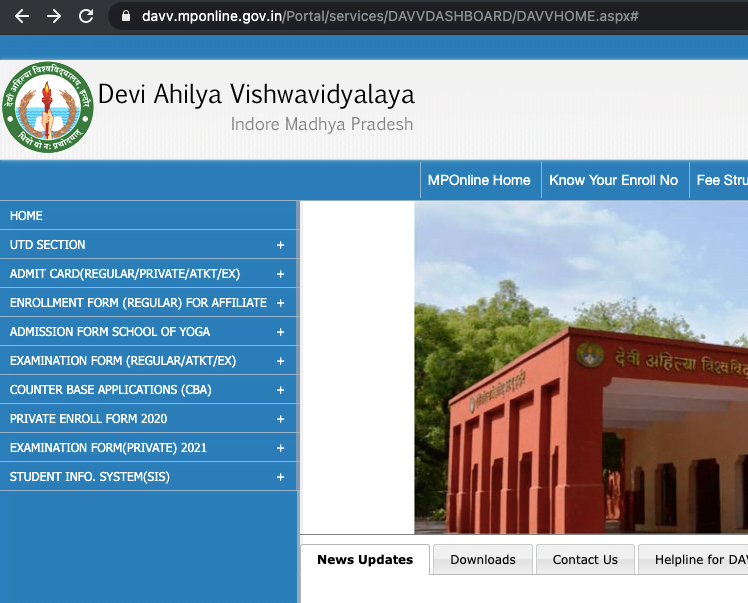
Step 2: On the left hand side, you will see a menu bar. You need to click on the “Student Info Systems (SIS)“.
Step 3: Then you will see a list of option or sub menu from which select “Register / Login SIS“.
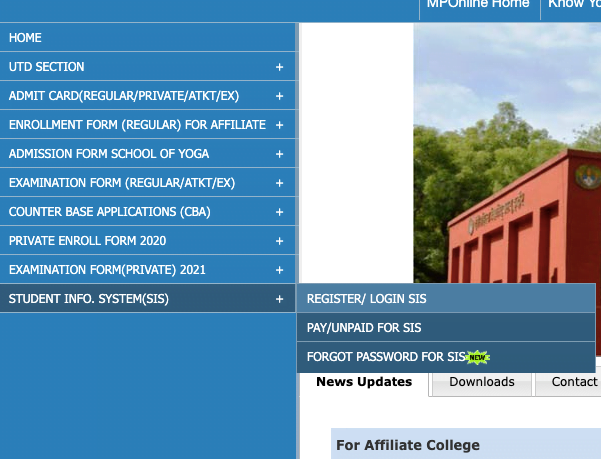
Step 4: After that, you will see a form whether you will be given option either to “Login” with User Name & Password combination or your can go to “Register New User” option.
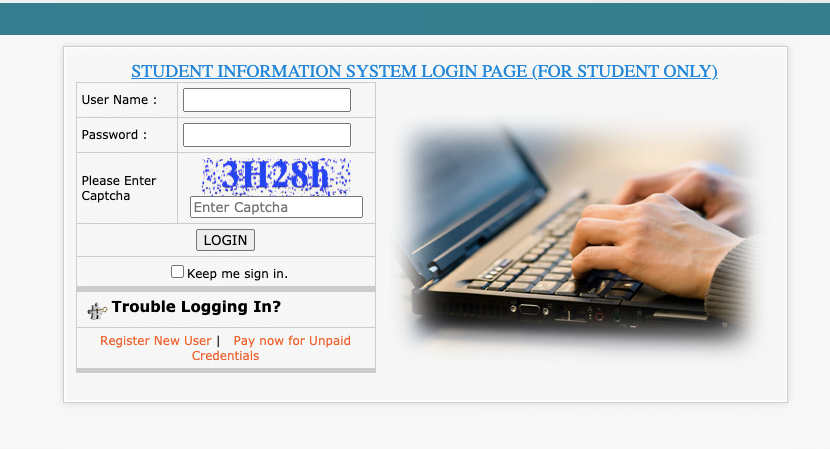
Step 5: If you are a new student who want to make New Registration on DAVV SIS portal, then click on “Register New User” link. You will see following window –
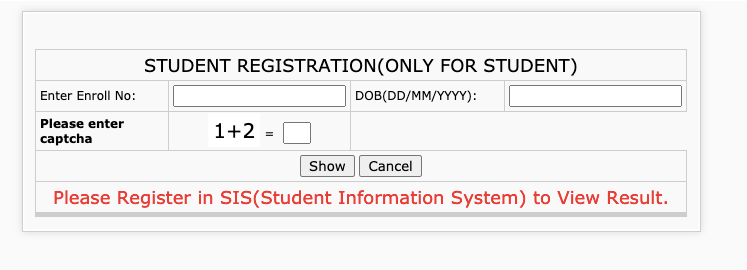
Step 6: Now, enter your Enroll No and Date of Birth in DD/MM/YYYY format.
Step 7: Enter captcha code and click on show button.
Step 8: Then, you need to put all the important details in the SIS registration form and save it.
You will finally get the Login ID & Password. Through this login credentials, you will be able to get logged in to the DAVV SIS Student Login Portal.
How to reset password if you have forgotten Link
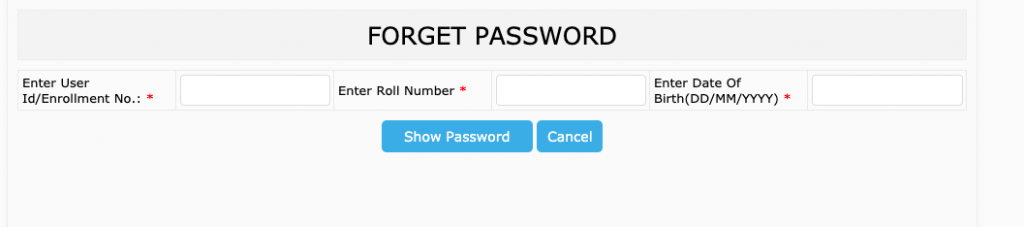
The link to be reset password if you have forgotten DAVV Registration User ID & Password has been released now. To reset your password, follow the steps –
- Go to the official website www.davv.mponline.gov.in.
- After that, open the “Students Information System” portal.
- Then, click on the “Forget Password” button.
- Thereafter, enter your enrolment number or User ID, Roll Number and Date of birth.
- Click on the “Show Password“.
- You will receive password in your mobile number or email id.
This way you will be able to reset your DAVV Students Information System login password.
Important Links
| DAVV SIS Registration Link | New User Register Here |
| Login Link | Login Here |
| Payment Link for Unpaid Users | Pay Here |
| Forgot Password? | Reset Here |
| DAVV SIS Portal | davv.mponline.gov.in |
For more information related to the DAVV SIS Login Portal & ID, keep visiting www.jobsandhan.com.
