MP BU Bhopal SIS Online Registration – Check Login Link, Open Book Exam Question Papers @ bubhopal.mponline.gov.in: Madhya Pradesh Barkatullah University SIS registration portal 2024 is available online. Check BU Bhopal SIS Login Portal Link, Find Login ID & get the detailed steps for BU Bhopal SIS Registration. Students can register online for BA, B.COm, B.SC courses for 1st, 2nd, 3rd Year exam. You need to put your enrollment number and date of Birth to make bubhopal.mponline..gov.in Online Registration for SIS. We have also provided updates on BU Bhopal Open Book Exam Question papers.
Check Here – BU Bhopal Exam Date Sheet 2024 & Admit Card.
About MP Barkatullah University SIS Login Portal
| University | Barkatullah University or BU |
| Type | University |
| SIS Stand for | Students Information System |
| Official Website | bubhopal.mponline.gov.in |
| State | Madhya Pradesh |
| Mode of Registration | Online |
Also Check – MCBU SIS Registration 2024 mcbu.mponline.gov.in.
Latest Update on BU Bhopal UG Annual Open Book Examination 2024-25
Open Book Exam will be only held for Final Years Honours Students. Question Paper 11 जून 2024 प्रातः 8 बजे से उपलब्ध होंगे। प्रश्नपत्र दिनांक 11 जून 2024 को डाउन लोड किए जा सकते हैं।
Students can download the MP BU Bhopal Open Book Question Paper from the official website of MP BU SIS and Admit Card will also be available from the same portal. As per the official website –
“Barkatullah Vishwavidyalaya is hereby providing an online platform to its students for accessing the Question Papers of their respective Courses and Curriculum. University will continue its academics as well as to take care of its students and others.“
Links for promotion to the next class for regular and ex-students of UG 2nd & 3rd Year and PG third semester in e-admission 2024-25 are available on the login of the college, also visit www.ePravesh.mponline.gov.in for more updates.
Barkatullah University SIS Registration Online 2024
The SIS portal is must for registering for examination for the students of UG. You must register for SIS for both the Annual & semester examination. The link of the portal is provided here at https://bubhopal.mponline.gov.in/Portal/Services/BARKATULLAH/STUDENT_MGMT_SYS/Create_login.aspx. We have also given the link of the MP BU SIS Registration Portal where you can click to go.
After Logging in to the BU Bhopal SIS portal, you will be able to see the Student Enrolment Details. Also, you will be able to modify your profiles. You can check a screenshot of the BU Bhopal Student Information System Login Dashboard below –
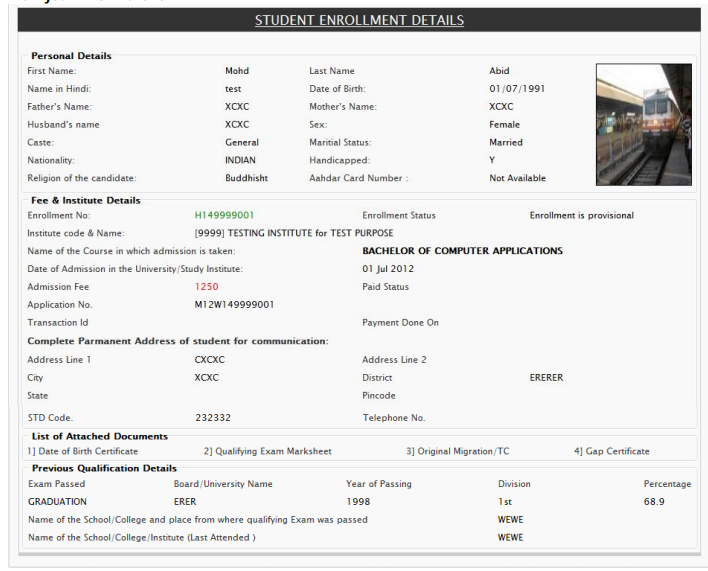
MP BU Bhopal SIS Registration Portal 2024
SIS New User Registration Portal is available on Mp online website. The Barkatullah University has given the SIS portal link for students of BA / BSc / BCom 1st, 3rd & 5th Semester courses. The SIS (system information system) is the only portal for the students where they need to register successfully before proceeding for the exam. The BU Bhopal SIS Registration in the portal can be done through following process –
- Go to the BU Bhopal SIS Registration Link directly by clicking here.
- Enter your Enrollment Number.
- Now, enter your Date of Birth in DD/MM/YYYY format.
- After that, enter Captcha Code.
- Finally, click on the “Search” button.
- Now, choose your new User ID and Set password for your SIS Account.
Below is the screenshot of the BU Bhopal SIS Registration Portal –
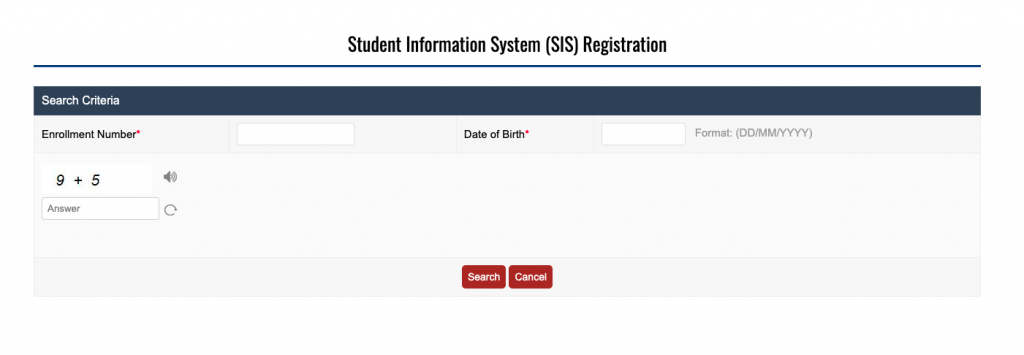
Steps of bubhopal.mponline.gov.in SIS Login Online?
- At first, you need to visit the official portal www.bubhopal.mponline.gov.in.
- After that, click on the SIS portal as shown in the screenshot.
- Then, you need to enter the User ID & Password.
- Then answer the Captcha Question.
- Click on “Login” button.

Steps for Password Forgot / Reset for SIS login user id
Many users ask us, “User ID / Password bhul gya hu, Ab kaise password reset kare?”. If you have forgotten Password for your User ID, you can reset your password through following steps –
- At first, Visit this link for Password Reset at BU MPonlibe.gov.in Portal – Click here.
- Now, select your University Name as “Barkatullah University”.
- Enter your Enrolment Number, Roll Number.
- Then select any one details such as Aadhar Card and enter the ID details in the text area.
- Now, click on the “Submit” button.
- You will be prompted to enter your new password and confirm it by entering the same password twice.
- This way you will be able to reset forgotten password.
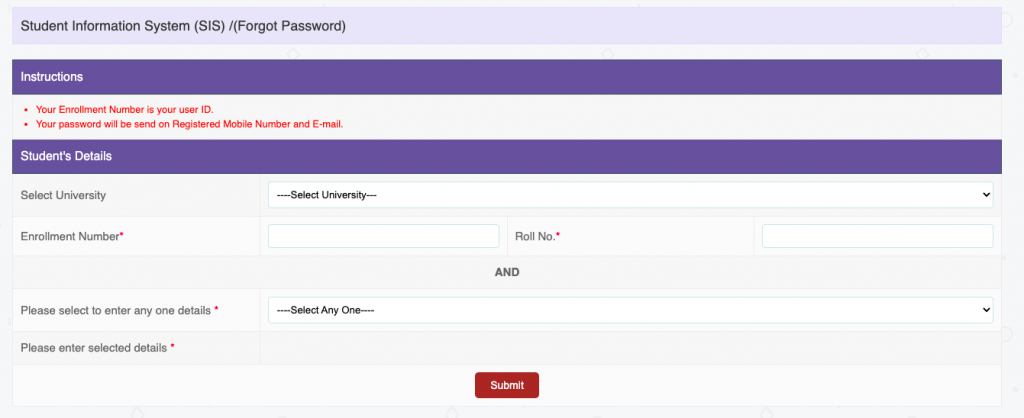
Important Links of BU Bhopal SIS
| SIS User Login Link | Click Here to Login |
| SIS Registration Creation Link | Register Here |
| Forget Password Link | Reset Here |
| Pay-Unpaid/View Receipt SIS Registration | Click Here |
| Open Book Exam Question Paper for Annual Exam 2020-21 | Download Here |
For more information related to the MP Bhopal University SIS Login & Registration, keep visiting www.jobsandhan.com. All The Best!
FAQs
BU Bhopal SIS (Student Information System) Registration is a process that allows students to create an online profile within the Barkatullah University Bhopal system, enabling them to access academic and administrative services.
Visit the official BU Bhopal website and locate the SIS registration portal. Follow the instructions, providing necessary personal and academic details to complete the registration process.
Yes, SIS Registration is typically mandatory for all students as it grants access to academic records, exam results, and other vital services.
Yes, you can often change your login credentials within the SIS portal for security and convenience.
