Sneher Porosh App Install & Download Process: স্নেহের পরশ app কিভাবে ডাউনলোড করবেন মোবাইল এ দেখে নিন। স্নেহের পরশ Apk ইনস্টল কিভাবে করতে হবে ও তারপর অনলাইন এ কিভাবে আবেদন করতে হবে এখানে দেখুন। How to Apply online with Sneher parash mobile App | Sneher Parash App How to Submit Online Application Form.
স্নেহের পরশ কি? কত টাকা পাওয়া যাবে? করা পাবেন – এই লিংক এ ক্লিক করে জেনে নিন.
Update: স্নেহের পরশ এপ্লিকেশন ফাইল টি গুগল প্লে স্টোর থেকেও ডাউনলোড করা যাবে.
Sneher Parash App Download, Install & Applying Procedure Online in Bengali
Here in this page, we have given detailed guide on How to Download & Install Sneher Poros Mobile APK & Apply Online for Sneher Parash Scheme. We have explained the Process with Pictures in Bengali. Find the Step by Step procedure given below to Apply online for the Rs 1000 Covid 19 Relief Scheme for Migrant Workers of West Bengal in Bengali & English Language.
অনেকেই জিজ্ঞেস করছেন যে স্নেহের পরশ প্রকল্পে আবেদন করার জন্য ব্যাংক একাউন্ট নাম্বার দরকারী কিনা. হ্যাঁ আপনার ব্যাংক অ্যাকাউন্ট নাম্বার আপনাকে এপ্লিকেশন ফরম জমা দেবার সময় দরকার হবে.
How to Download Sneher Parash App Mobile? স্নেহের পরশ কিভাবে মোবাইলে ডাউনলোড করবেন?
Step 1: At first, you need to visit the official website of Jai Bangla Migrant Worker which is www.jaibanglamw.gov.in and click on the “Download the Android App” button.
“প্রথমে আপনাদের জয়বাংলা ওয়েবসাইটে যেতে হবে এবং এন্ড্রয়েড অ্যাপটি ডাউনলোড করার জন্য দেওয়া লিংকে ক্লিক করতে হবে.”
Mobile App Download Link (Android APK) – Click Here.
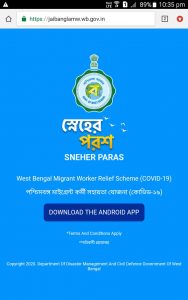
Step 2: You need to tap on “Ok” button to Download the APK File of Sneher Parash App.
“একটি ফাইল ডাউনলোড হবে এবং তার জন্য আপনার পারমিশন চাইবে. আপনি ফাইলটি ডাউনলোড করার জন্য ওকে ক্লিক করবেন.”
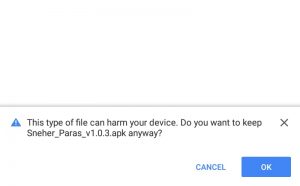
How to Install Sneher Paras APK in your mobile? অ্যাপ কিভাবে ইন্সটল করবেন আপনার মোবাইলে
Step 1 – After that, open the APK file in your mobile. If your mobile has blocked the Sneher Porosh App Installation from opening, than following screen will appear. You need to click on “Settings” button.
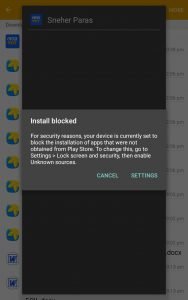
Step 2 – Click on “Unknown Sources”.
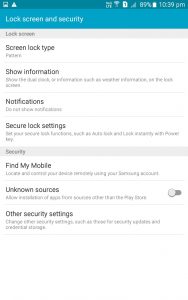
Step 3 – Then tap “Ok”.
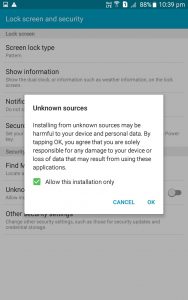
Step 4 – Click on “Install button” to install the Sneher Paras Application on your android mobile for Free.

How to Apply Online with Sneher Porosh App for Rs 1000 Relief (Migrant Worker)? স্নেহের পরশ অ্যাপ এর মাধ্যমে কিভাবে অনলাইনে আবেদন করতে পারবেন
Step 1 – After installation, open the App. You will see there are two language choices, Bengali & English. Click on your desired Language.
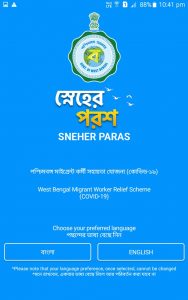
Step 2 – Then enter your mobile Number. OTP will come via SMS and then you need to put the OTP to verify your mobile number and make Sneher Porosh App Registration Online.

Step 3 – Read all the conditions and click on “Apply Online for Sneher Poros”.
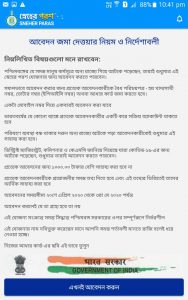
Step 4 – Select any method you want to apply with.
আপনি আবেদন 3 ভাবে জমা করতে পারবেন –
- Aadhar Card,
- Voter Card,
- Digital Ration Card.
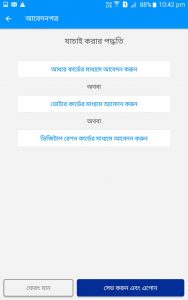
Step 5 – Then enter all the details and Click on “Save and Apply” button. Then you need to take a selfie and upload it. Then finally submit your Application.
এরপর আপনাকে আপনার যাবতীয় তথ্য দিতে হবে –
- Name,
- Address,
- Ration Card No / Voter Card No / Aadhar Card Number,
- Gender etc.
- Bank Account Number.
তারপর আপনাকে আপনার নিজের ফটো আপলোড করতে হবে এবং ফর্ম টি ভেরিফাই করে শেষে জমা করতে হবে অনলাইনে.
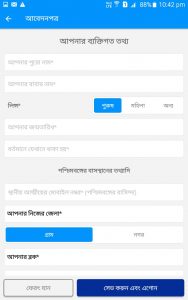
Sneher Porosh এন্ড্রয়েড অ্যাপ ডাউনলোড করার লিংক – Click Here.
FAQs Related to the Sneher Porosh Application Form
এই এপ্লিকেশন ফর্ম official মোবাইল APP ডাউনলোড করে সাবমিট করতে পারবেন.
এখন পর্যন্ত এই মোবাইল আপ্প টি Google Play Store এ নেই, আপনারা আমাদের দেওয়া ডাউনলোড লিংক থেকে APK ফাইল টি ডাউনলোড করতে পারবেন.
শেষ তারিখ সম্পর্কে উল্লেখ না থাকলেও জানা গেছে যে ৩ মে ওব্দি যোজনা টি কার্যকরী থাকবে. আপনারা যত তাড়াতাড়ি সম্ভব এপ্লিকেশন ফর্ম জমা করে দিন.
This way you can apply for Sneher Porosh Scheme through your Android mobile App. আপনার যদি আবেদন করতে কোন প্রবলেম হয় তাহলে অবশ্যই আমাদের ওয়েবসাইটে কমেন্ট করবেন. If you have any question related to the process, visit official website. If you still can not submit online application for Sneher Parash, then comment below. We are here to help you.
